Dictionary Lookup Tool –- WordWeb (version 3.03)
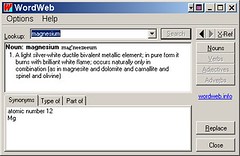
WordWeb Screen Shot (click on the image to enlarge)
WordWeb is an uncomplicated to use dictionary and thesaurus. It comes with a local database of definitions and is dictionary is quite complete. You not only get the spelling of the word, but the meanings dealing with every category for that word such as nouns and verbs. You are also given synonyms, attributes, the different types, and the types of the subject word. If a word is not found in the local database, it offers to look up the word using the internet.
The layout is expandable to the full screen but it's not really necessary as you can run this program in a small window quite well. There is an option that lets you keep the program "on top" which makes stay on top of any application no matter where you click. The top box is where your word is entered. The second box shows the definition of the word. The third box contains tabs with related words. To the right are the button icons which you can click on for the definition of the word as a noun, verb or adjective which ever is applicable. You can also scroll down the definition to get the same information.
WordWeb can be opened from a small icon on your system tray (usually at the bottom right of the screen), or from a keyboard shortcut (by default, Ctrl+Alt+W). To look up a word in almost any program, just double-click on the word to select it. Then hold down your Control (Ctrl) and Alternate (Alt) keys at the same time and type the letter “W”.
I use WordWeb the most when I am browsing the internet. I created a demo where I used WordWeb to look up a word in a news story on a web page (just click on the button above to see it). WordWeb is simple and quite fast to use. You don’t have to grab a hard bound dictionary anymore. I highly recommend it.
WordWeb runs under Windows NT, 95, 98, 2000, ME and XP. The download consists of a single file, wordweb.exe, which you double click on to install. After installation, shortcuts are installed to the executable, wweb32.exe.

2 Comments:
this is an excellent tool .. thanks for the review
ThanhVu
Hi, I am an A level student.
I downloaded WordWeb and found that it is really helpful for my courses- it even has complex definitions from my Biology and Psychology subjects eg. Chemical names and formulae. It is a fantastic piece of freeware that i would recommend to anyone.
Thanks for the review!
Karl
Post a Comment
<< Home